Reprint pass, warning, and detention slips from the Student Incident screen.
| SEARCH THE STUDENT | |
Search for a student using the Linea Pro ID scanner, onboard camera, or search feature.
| 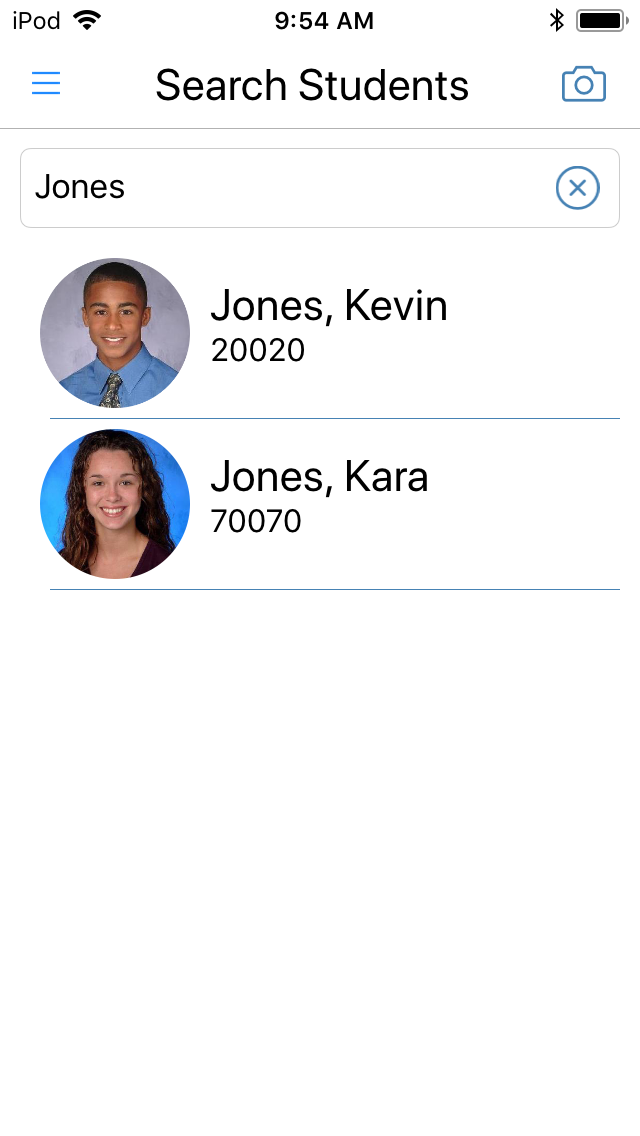 |
| OPEN INCIDENTS | |
| Tap the Incidents button |  |
|  |
| REPRINT THE SLIP | |
|  |
Modified on: Thu, Jan 24, 2019 at 3:27 PM
Reprint pass, warning, and detention slips from the Student Incident screen.
| SEARCH THE STUDENT | |
Search for a student using the Linea Pro ID scanner, onboard camera, or search feature.
| 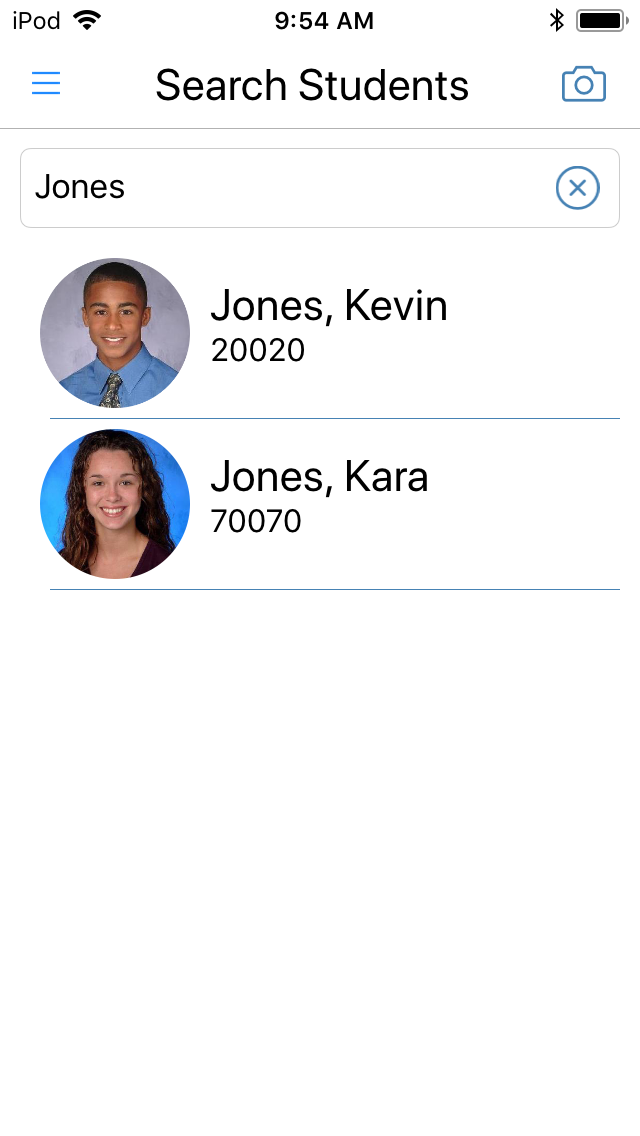 |
| OPEN INCIDENTS | |
| Tap the Incidents button |  |
|  |
| REPRINT THE SLIP | |
|  |
Did you find it helpful? Yes No
Send feedback